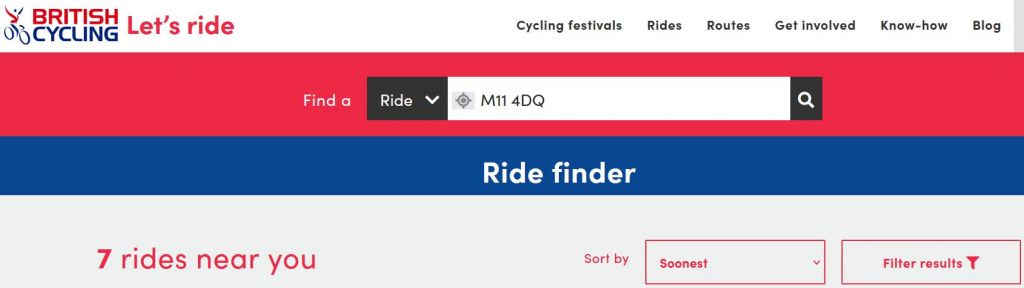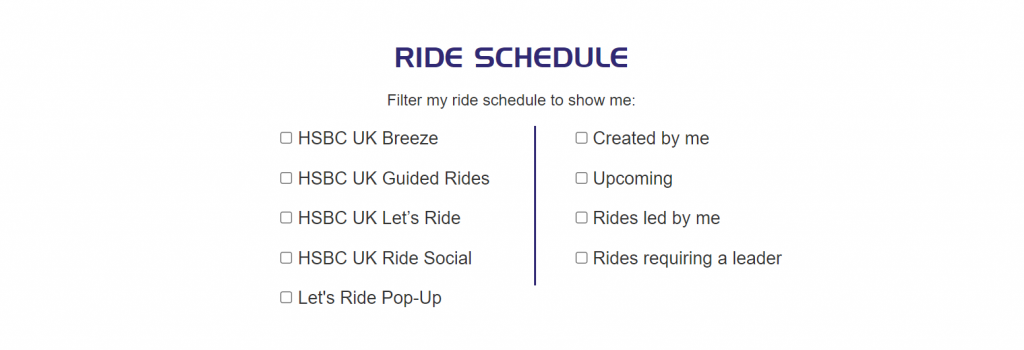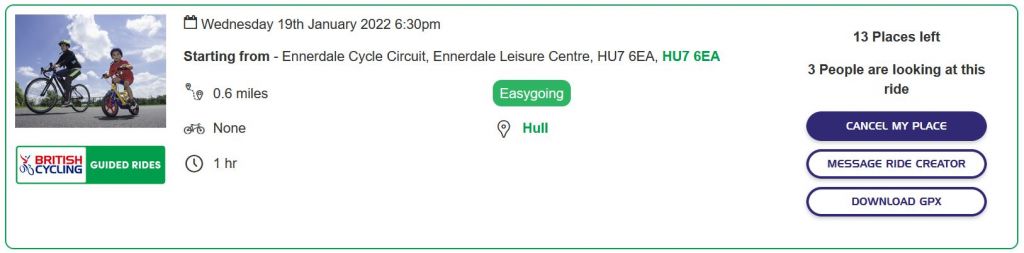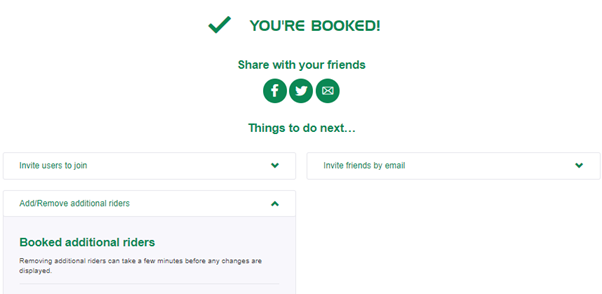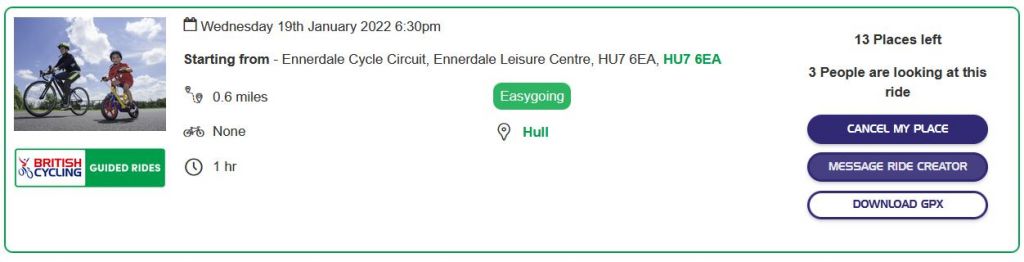Let's Ride: Website FAQs
How do I find a ride local to me?
To find a ride local to you on Let’s Ride, you can use the search bar at the top of each page. We advise that you use your post code to find the most appropriate results, this will then show you all the rides that are happening near you. You can also filter the search results further to show rides of a certain length, duration and type of ride level and bike type.
How do I book onto a ride?
Once you have found a ride that you want to sign up to, click ‘Sign up to ride’. Once you have successfully signed up you will receive an email notification confirming this. Be sure to check your spam folders and add the address to your safe list for future correspondence.
What is my ride schedule?
Your ride schedule can be found on your dashboard. To find this, log into your account then click on the profile icon in the top right-hand corner and select ‘My Home’ from the drop down. Scroll to the middle of the page and you will find your ride schedule. Here you can view all rides you have previously signed up to and all the rides you are booked to ride.
How do I cancel my place on a ride?
To cancel your place, please log in to your account and find the ride in your ride schedule (as above). On the right-hand side of the page, you’ll see the option to ‘Cancel my booking’. By cancelling your place as soon as you are aware that you cannot make it, this opens up the opportunity for someone else to book on.
Where can I find the rides I have booked onto?
All rides that you have booked a place for can be found in your ride schedule (see instructions to navigate here, above). If the rides are taking place in future following this month, you can click through to following months by using the right arrow.
Can my children come on a ride?
If a child can attend a ride, it will say so in the description. Please be aware that children aged between 5 and 15 years must be registered and accompanied by a parent or guardian. Adults wishing to bring along children under 5 years (on the day of the chosen ride) may do so providing they are secured in a BS standard child seat or trailer.
How do I book my child/family onto a ride?
To add your son/daughter to the ride, login to your account and go to the Ride Schedule. Select your ride, and then click on ‘Full details’. You will then see a number of options, one of which is to 'Add/Remove additional riders’. You can add your son/daughter to the ride by adding their details to the form. If your son/daughter is under the age of 16 do not add an email address, it is not required.
How do I message the leader of the ride?
To message the leader of a ride, please log into your account. If you have already signed up to the ride you can find it in your ‘Ride Schedule’. If you have not signed up to the ride you can find it through the search function. Once you have located the ride click on ‘Ride Details’ and on the right-hand side of the screen you have the option to ‘Message Ride Creator’.
I have a question about my ride?
Rides are organised by volunteers and not by British Cycling, so we recommend that you contact the volunteer directly with any questions you may have about the ride. You can do this using the Conversation tab on the ride page or by using the ‘Message Ride Creator’ on the ride you are attending.
How do I edit my privacy settings?
You can edit your privacy settings by logging into your account and selecting 'My Profile' on your dashboard. Scroll to the bottom of the page and select 'Edit profile'. Under 'Age and Family information', you can edit your privacy settings depending on what you would like to appear.
Do I need to wear a helmet?
It is compulsory for under 18’s to wear a helmet, and whilst we recommend all adults wear one it is not compulsory. For more information please view the Let’s Ride terms and conditions.
Can I use my e-Bike?
Of course you can come on a ride on your e-Bike! As long as your bike is in roadworthy condition and is suitable for the terrain you will be riding on.
I'd like to learn to ride a bike.
Please take a look on our British Cycling website at Bikeability. Here you can find information on what the different levels of a bike rider are regarding skills and confidence.
Your local council will be able to advice on events near you
There are no rides happening near me.
If there are no rides happening near you, why not create your own with our new Community Group programme! After you have created a group, you can create a ride and invite others to join you.
To create your ride, please log in to your account and go to your Dashboard, which can be found by clicking on the figure icon in the top right corner and selecting 'Home'. Scroll down, and on the right side of the page, you'll see a red box which says 'Why not create a ride?'. Click on this, and you'll be able to enter the details for your ride.
Once you've entered all of the details, click 'Create Ride' at the bottom of the page and your ride will be uploaded to the website for others to view and book.
How do I unsubscribe from emails?
To unsubscribe from emails, please log in to your account and go to ‘my profile’. Click ‘edit profile’ which can be found at the bottom of the page and scroll to the bottom of ‘my details’ where you can ‘opt-out’ of receiving communication from us.